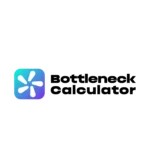How Does Clock Speed Affect CPU Performance?
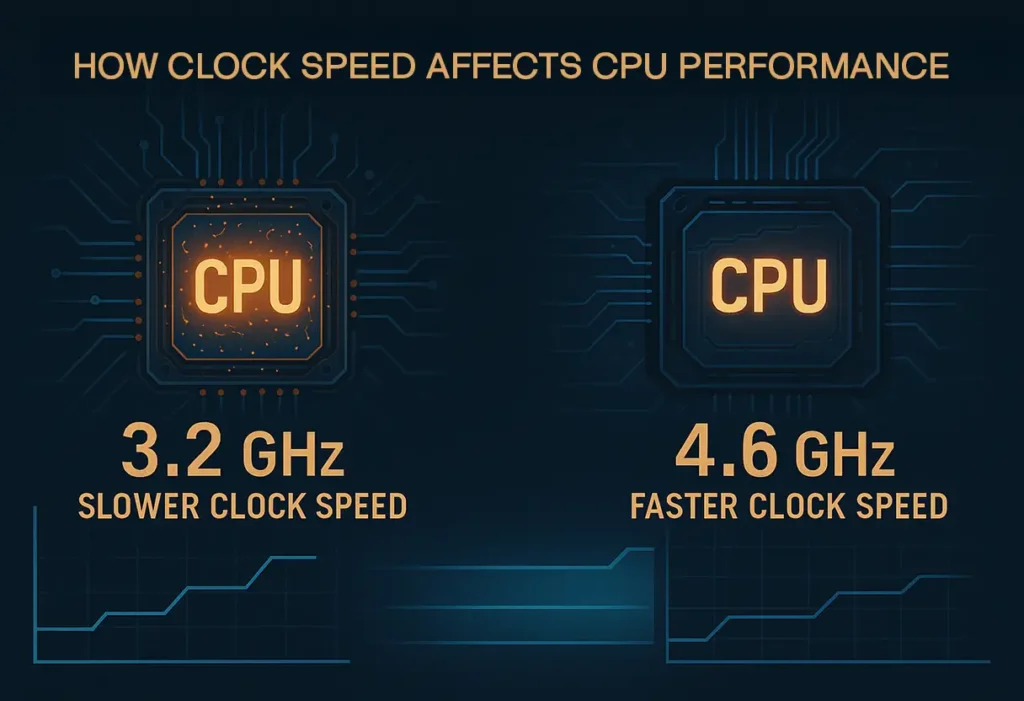
Ever experienced your PC lagging while loading a simple app, or your game starting to freeze? That can be frustrating, as it affects your gaming skills. That’s exactly why we have built our bottleneck calculator to help figure out how low clock speed is affecting CPU performance
What Is Clock Speed?
Clock speed is basically your processor’s speedometer. It tells you how fast your CPU can process instructions, and it’s measured in gigahertz (GHz). So, if your CPU runs at 4 GHz, it’s cycling through 4 billion tasks every second. Modern processors, like the AMD Ryzen 7 9800X3D, hit 3–5 GHz, tearing through billions of tasks per second. This is what my people obsess over GHz, when picking their first gaming PC. If higher, so much the better, but that’s not always the case
GHz vs MHz Explained Simply
A gigahertz (GHz) equals a billion cycles per second, while a megahertz (MHz) is a million. Old-school 1980s CPUs crawled at 5 MHz; today’s 5 GHz chips are like spaceships by comparison. It’s why your games load faster now.
Why It’s the First Spec People Check
A gigahertz (GHz) equals a billion cycles per second, while a megahertz (MHz) is a million. Old-school 1980s CPUs crawled at 5 MHz; today’s 5 GHz chips are like spaceships by comparison. It’s why your games load faster now.
The Fetch-Decode-Execute Cycle: Why Clock Speed Matters
Your processor doesn’t just do stuff. It follows a strict loop:
Fetch → Decode → Execute
This happens billions of times per second, and clock speed controls how fast that loop spins. Let’s say you’re running an Intel Core i7-12700K at 3.6 GHz. That means it’s cycling this loop 3.6 billion times a second.
When I upgraded from my old 2.5 GHz chip to a 4 GHz one, I could feel the difference loading screens got shorter, games stuttered less, and even simple tasks felt snappier.
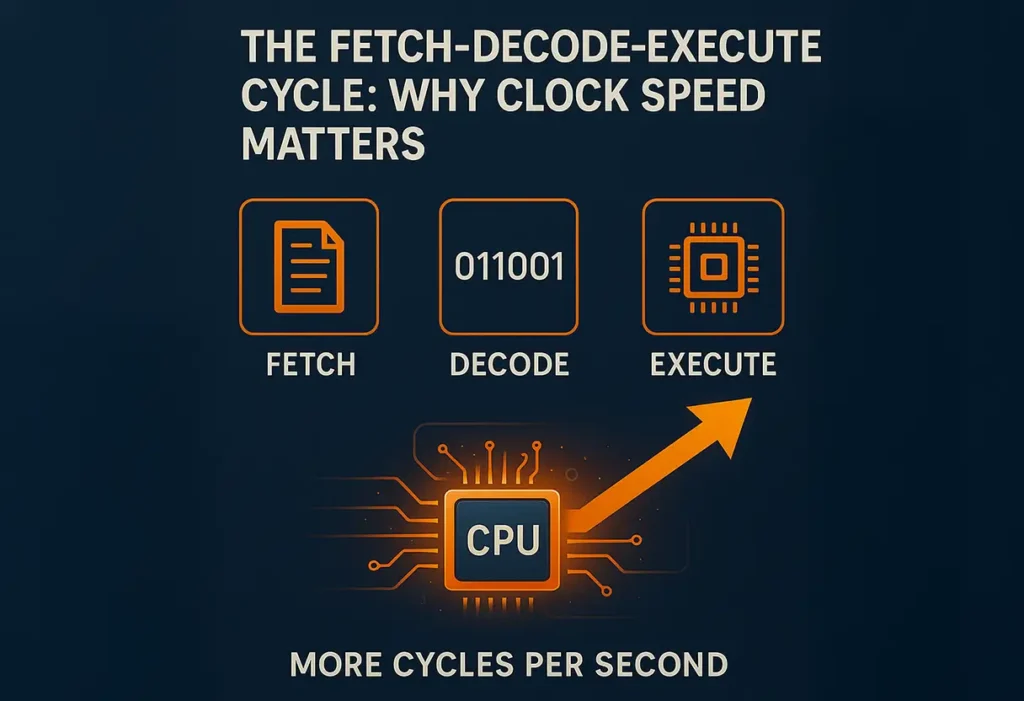
Example
Think of running Cyberpunk 2077 versus sorting data in Google Sheets. High clock speeds make game loading and gameplay buttery smooth by racing through cycles. For spreadsheets, fast cycles mean quick calculations.
Clock Speed vs CPU Cores: What’s the Difference?
Clock speed is how fast your CPU runs; cores are how many jobs it can tackle at once. A quad-core CPU at 3 GHz handles four tasks, while a single core at 5 GHz screams through one. Simply, you can say
- Clock speed = How fast your CPU runs tasks
- Cores = How many tasks it can handle at once
When does this matter?
More cores don’t always equal more speed. Old games or emulators rely on single-core clock speed, not core count. For multitasking like streaming, cores work better. Test your CPU balance with our CPU bottleneck calculator. The key takeaway would be
- Older games? Clock speed matters more.
- Video editing or streaming? You’ll want more cores

Clock Speed and Gaming: Will Higher GHz Always Boost FPS?
High clock speeds can supercharge frame rates, but it’s not a guarantee if you’re playing massive open world titles like Cyberpunk 2077 or Red Dead Redemption 2, it’s not just about clock speed.
These games also need:
- L3 cache (think of it like the game’s short-term memory storage)
- Multiple cores (for AI, physics, and background tasks)
| Game Type | What Matters |
|---|---|
| Esports | High CPU clock speed is king |
| Open World Games | Balanced GHz, cache, and cores |
| Simulators | Cache and multi-core CPU performance take the lead |
Can Clock Speed Cause CPU Bottlenecks?
Absolutely. A slow CPU can be the ultimate ruiner, directly causing CPU bottleneck issues that mess up your powerful GPU, leading to frustrating performance issues. When your CPU can’t process game logic, AI, physics, and other instructions fast enough, your mighty graphics card sits around waiting for work.
The solution is to involve higher clock speeds. A processor that can deal with instructions faster keeps your GPU busy, allowing it to maintain optimal utilization and deliver smooth gameplay
Overclocking: Free Performance or Risky Business?
Overclocking is pushing your CPU’s clock speed beyond its factory settings it like getting free performance that extra GHz can indeed boost FPS Boosting a 4 GHz CPU to 4.5 GHz can juice up FPS or renders, but it’s a Gamble not a guarantee as it can cause overclocking and hecnce performance issues
Increased clock speed directly leads to more heat generation. Without a robust cooling system (think high-end air coolers or liquid cooling), you’re risking thermal throttling CPU (where the CPU deliberately slows itself down to prevent damage), system instability (crashes!), and, in the worst cases, shortening your CPU’s lifespan or even outright frying it
Choosing the Right CPU: It’s Not Just About GHz
When it comes down to selecting the perfect CPU for your needs, solely focusing on GHz is not the best idea. You need to consider the full picture of CPU characteristics and how they align with your primary use case.
Choosing the Right CPU: It’s Not Just About GHz
Your CPU depends on what you’re doing. Gamers want high clock speeds and solid cores, like the Ryzen 7 9800X3D at 5.2 GHz. Streamers need multi-core powerhouses, like the Intel Core Ultra 9 285K with 24 cores. Editors need both, but cores matter more for rendering. Here’s a quick look:
| Use Case | Recommended CPU | Clock Speed | Cores | Cache Size |
|---|---|---|---|---|
| Gaming | AMD Ryzen 7 9800X3D | 5.2 GHz | 8 | 96 MB L3 |
| Streaming | Intel Core Ultra 9 285K | 5.7 GHz | 24 | 40 MB L3 |
| Editing | AMD Ryzen 9 7950X | 4.5 GHz | 16 | 64 MB L3 |
Frequently Asked Questions
Is a 5GHz CPU Always Faster Than a 3.5GHz CPU?
Nope. Sometimes a 3.5 GHz chip with better architecture or bigger cache beats a 5 GHz chip in real-world tasks.
Why Do CPUs with the Same Clock Speed Perform Differently?
It’s about IPC (Instructions Per Cycle), cache size, thermal limits, and efficiency. Two 4 GHz CPUs might perform very differently depending on these factors.
Can increasing clock speed damage my CPU?
Yes, it can. If you overclock without cooling Always monitor temps and use proper airflow or liquid cooling